当出现时 Press f or F to stop Auto-Boot in 3 seconds: 0 按F 进入U-boot模式
输入密码:
Info: The password is the same as the default. Please Set New Password.
The password must be a combination of at least two of the following: lowercase letters a to z, uppercase letters A to Z, digits, and special characters!
The length of password must be more than 8 and less than 80 bytes.
New password:
Confirm password:
Error: The confirm password must be the same with the new password.
New password:
Confirm password:
ar7240>version
U-Boot 632 (Dec 16 2022 - 20:26:30)
Current mode : FIT
System version :
Area Status Version AP Mode
-----------------------------------------------------------------
A active V200R019C00SPC913B003 FIT
B backup V200R009C00SPC200B139 FIT
ar7240>setenv ipaddr 192.168.3.2
ar7240>setenv serverip 192.168.3.3
ar7240>saveenv
Saving Environment to SPI Flash...
Erasing SPI flash...Writing to SPI flash...done
ar7240>update system Fat&CloudAP4050DN-E_V200R019C00SPC910.bin
Using eth0 device
TFTP from server 192.168.3.3; our IP address is 192.168.3.2
Filename 'Fat&CloudAP4050DN-E_V200R019C00SPC910.bin'.
Load address: 0x84000000
Loading: *
ARP Retry count exceeded; starting again
Can't get file Fat&CloudAP4050DN-E_V200R019C00SPC910.bin by tftp!
ar7240>update system Fat&CloudAP4050DN-E_V200R019C00SPC910.bin
Using eth0 device
TFTP from server 192.168.3.3; our IP address is 192.168.3.2
Filename 'Fat&CloudAP4050DN-E_V200R019C00SPC910.bin'.
Load address: 0x84000000
Loading: #################################################################
################
done
Bytes transferred = 28256388 (1af2884 hex)
EFS tail number: 3
APP Packet Practical Size: 0x1af26ec, Begin Address in Mem: 0x84000020, End Address in Mem: 0x85af270c
$APP Packet CRC: 0x46aa49e9, Kernel Size: 0x17e290, RootFs Size: 0x1749000,Bios Size: 0x22ae94, Extend Bios Size: 0x00, FitFatFlag:0x02, SubType:0x01, Transize:0x00,endaddr:0x85af270c,actendaddr:0x85af26b0
AP4050DN-E V200R019C00SPC910B003
AP4050DN-HD V200R019C00SPC910B003
Write SysImage to Address(area B): 0x2700000
The current device is a FIT AP, but the upgrade package is for a FAT&CLOUD AP. Continue? [y/n]:y
Warning: Do Not Power-Off!
....................................................................................................Done
Warning: Do Not Power-Off!
...Done
Upgrade nor Boot Successful
Writing Version to Flash...
Set Boot KernelB Address: 0x3e49000
Erasing SPI flash...Writing to SPI flash...done
Warning: The backup software system of the AP supports the fat and cloud modes. To retain the default mode (fat), please input 'Y' or 'y'. Alternatively, please select a mode (fat/cloud):FAT
Warning: The backup software system of the AP supports the fat and cloud modes. To retain the default mode (fat), please input 'Y' or 'y'. Alternatively, please select a mode (fat/cloud):fat
Info: The system will start in Fat mode. Please restart the system.
Upgrade Firmware to B Successful
ar7240>version
U-Boot 632 (Dec 16 2022 - 20:26:30)
Current mode : FAT
System version :
Area Status Version AP Mode
-----------------------------------------------------------------
A backup V200R019C00SPC913B003 FIT
B active V200R019C00SPC910B003 FAT&CLOUD
ar7240>
命令行配置:
admin@huawei.com
改为:Huaweiadmin123
#
interface Wlan-Radio0/0/0
undo vap-profile default-ssid wlan 1
y
#
interface Wlan-Radio0/0/1
undo vap-profile default-ssid wlan 1
y
#
wlan
undo vap-profile name default-ssid
undo ssid-profile name default-ssid
undo ssid HUAWEI-FD20 免
undo traffic-profile name default-ssid
undo security-profile name default-ssid
#
wlan
traffic-profile name BUBA
security-profile name BUBA
security wpa-wpa2 psk pass-phrase 11223344 tkip
y
ssid-profile name BUBA
ssid BUBA
vap-profile name BUBA
ssid-profile BUBA
security-profile BUBA
traffic-profile BUBA
air-scan-profile name default
rrm-profile name default
radio-2g-profile name default
radio-5g-profile name default
wids
interface Wlan-Radio0/0/0
vap-profile BUBA wlan 1
interface Wlan-Radio0/0/1
vap-profile BUBA wlan 1
WEB配置:
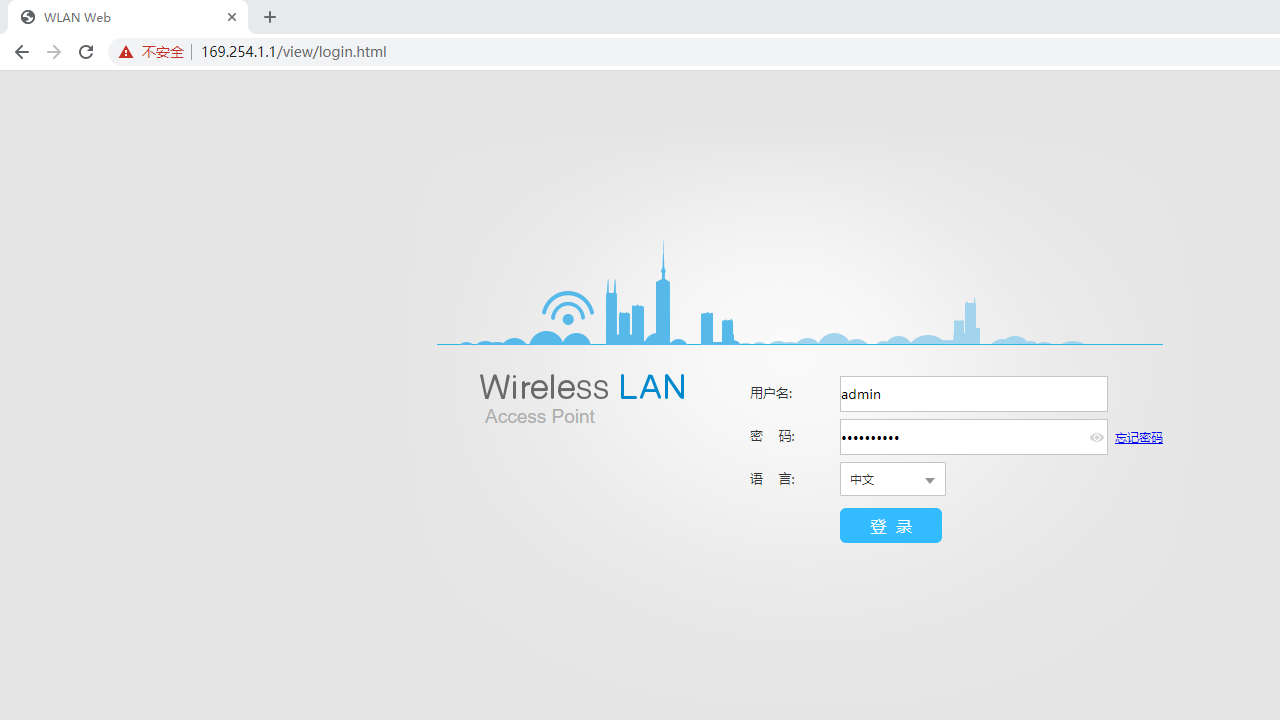
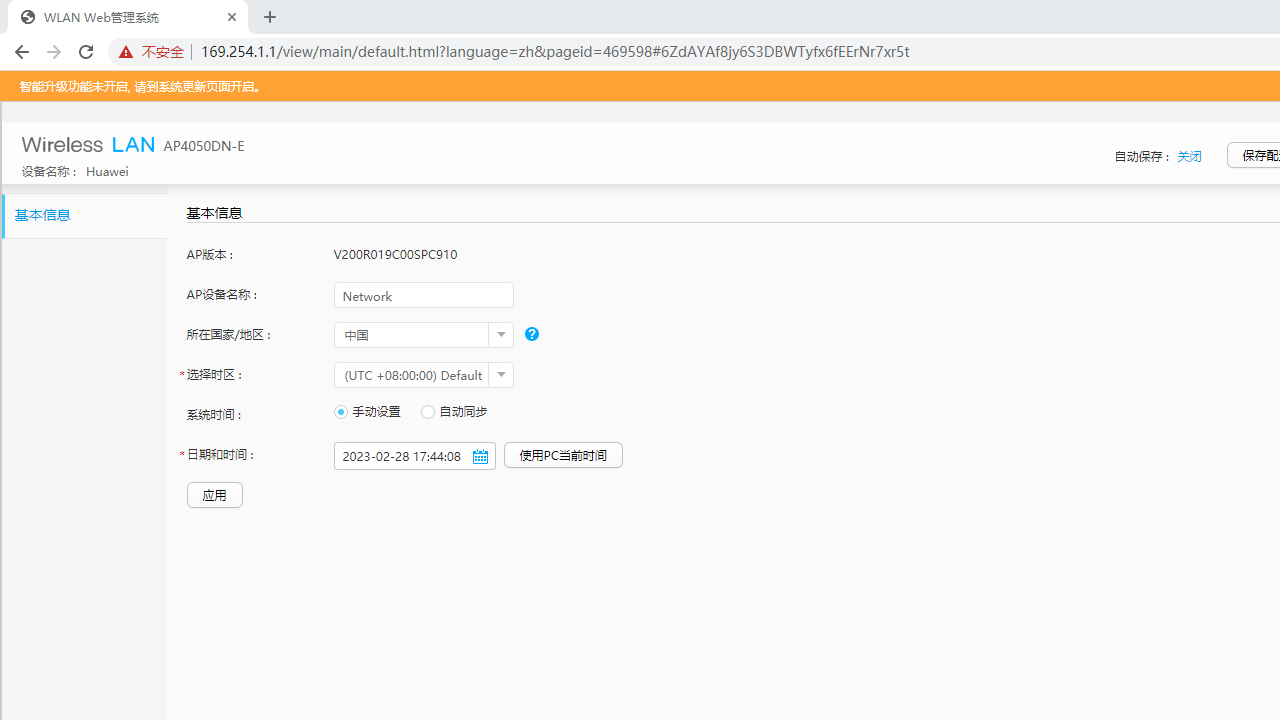
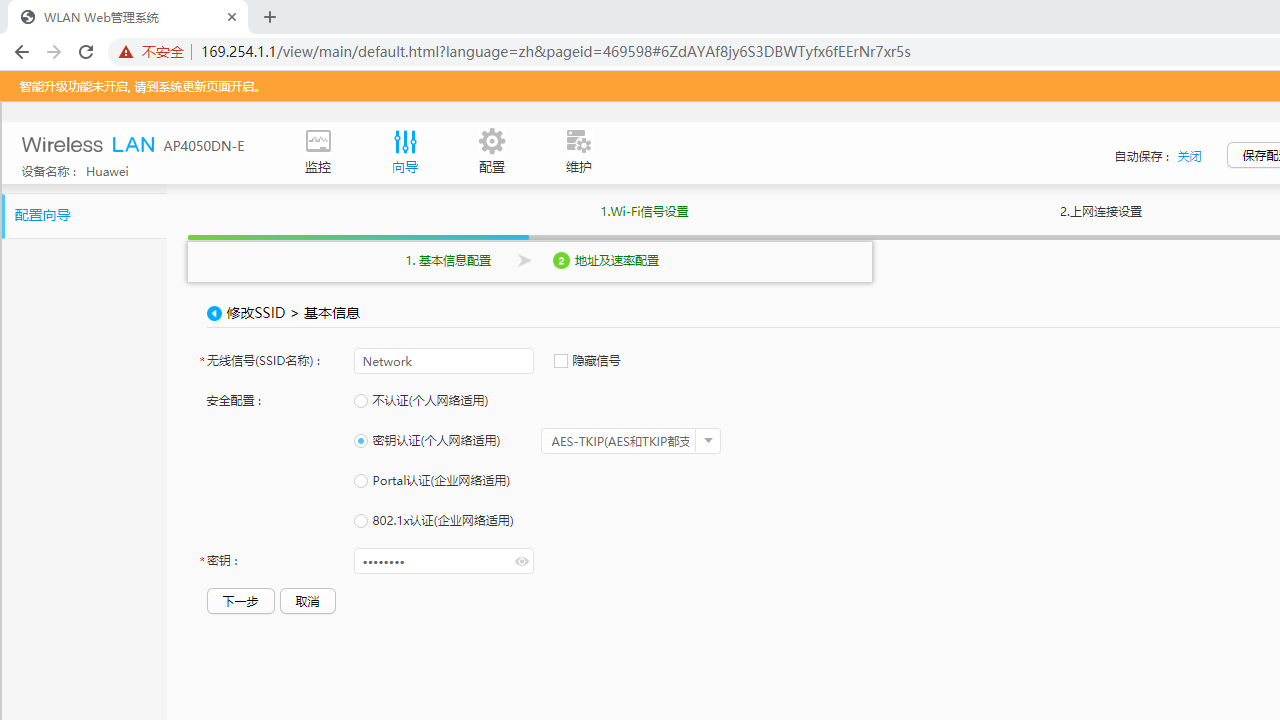
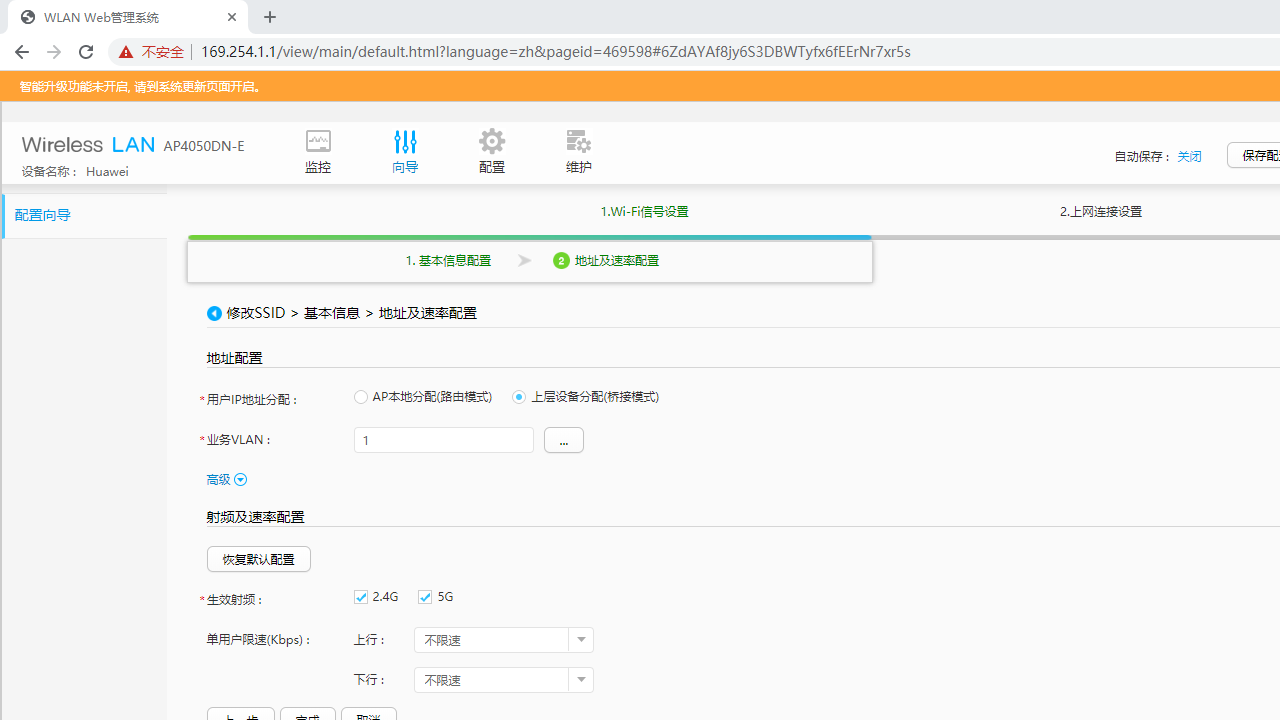
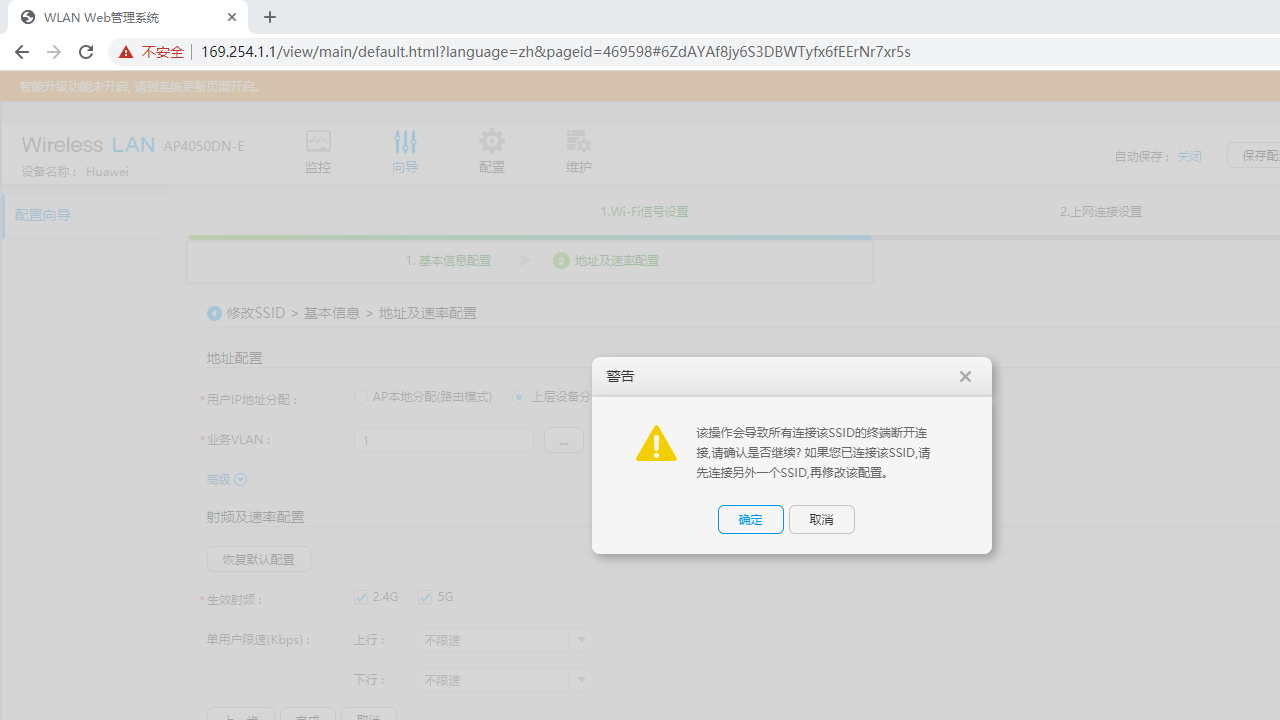
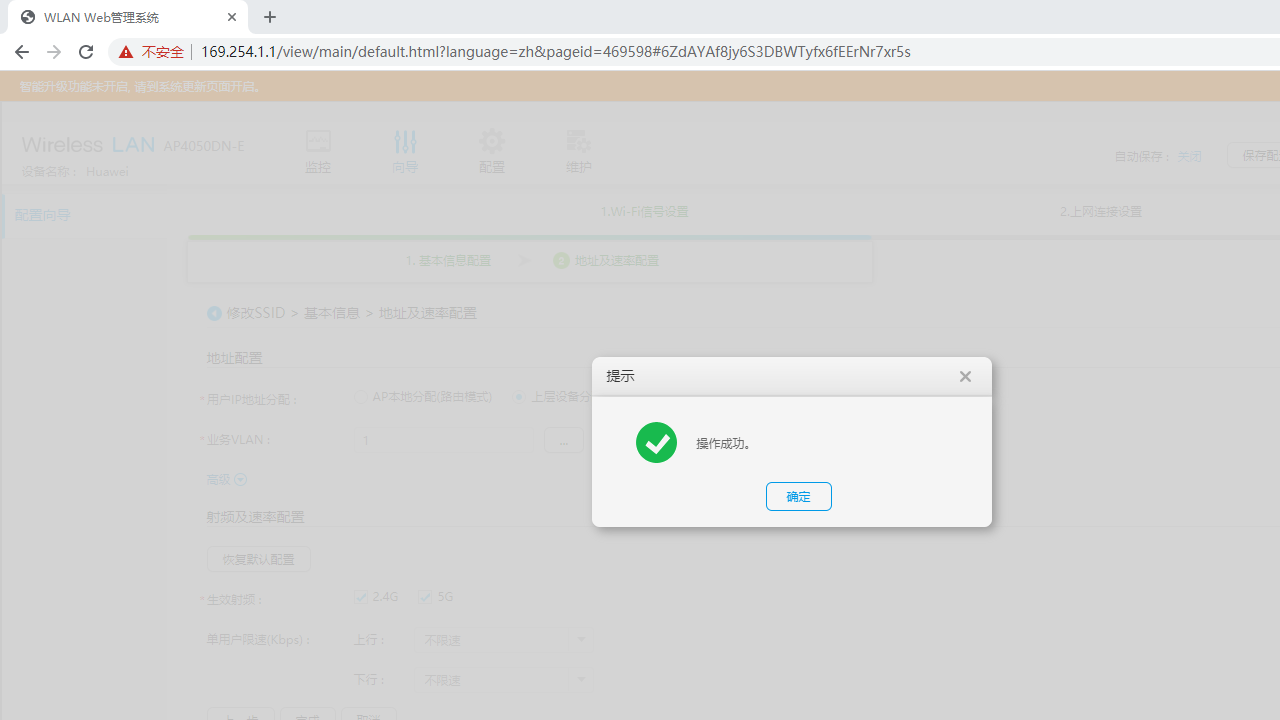
完美源码 » 华为AP4050DN-E刷机和FAT设置





